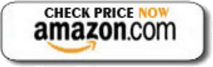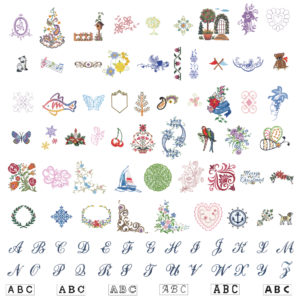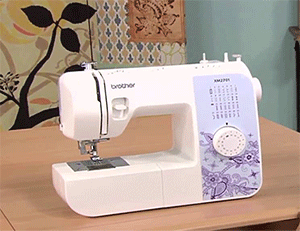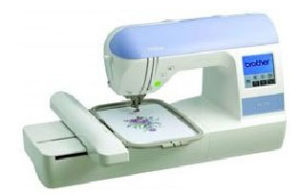
Looking for a fun, easy way to embellish or embroider anything from baby bibs to baseball caps but don’t want to spend a fortune on an embroidery machine? Well the Brother PE 770 Embroidery Machine is a perfect choice as a stand-alone embroidery machine for a beginner to intermediate crafter. It comes with 136 built-in embroidery designs and 6 built-in fonts. The PE 770 also has a built-in USB port, so connect it to a computer to access an endless variety of embroidery designs, or use a USB memory stick for the ultimate in grab-and-go convenience. And the PE 770 is so easy to set up and use that you can begin embroidering right out of the box!
In This Review (Click Ahead!):

• Quick Stats for Brother PE 770
• Notable Features and Highlights
• Video
• Reviewer Feedback
• Manual and Warranty
• Extras for Brother PE 770
• Products
_________________________________________________________
Quick Stats for Brother PE 770: (Back To Top)
Notable Features and Highlights: (Back To Top)
Stitching Features

LCD Screen
The Brother PE 770 has an LCD monochrome, backlit touch screen measuring 1.6″ x 3.” The screen has an operation panel that’s used for embroidery pattern selection, pattern settings, on-screen editing and for pattern design with memory capabilities (create your own patterns – then save them to the built-in memory). Saved patterns will not be erased when the power is turned off; you can always retrieve them later for embroidery.
All your creating and customizing starts here; Use the operation keys to scroll back and forth and select the embroidery pattern type that you want. The LCD screen features 2 icon keys to display and access embroidery patterns: 70 designs under the butterfly icon key and 66 under crown icon key. In addition to the embroidery patterns, from the LCD screen, you can access the 6 alphabet patterns as well as frame patterns. You can access patterns from embroidery cards by inserting the card into the embroidery card slot and selecting the embroidery card key. There is a recall key for recalling a pattern that you saved to the machine’s memory. You can also access designs that you’ve downloaded and stored on a USB memory stick by inserting the memory stick into the flash drive host and selecting the USB flash drive key. From there the machine will guide you through stitching out your pattern.
Lastly, there is also an icon key that releases the embroidery unit for easy storage of the machine.
Embroidery Pattern Types
Built-in Embroidery patterns: As a stand-alone embroidery machine the Brother PE770 has 136 built-in embroidery patterns from florals to fish, animals, decorative borders and more. You can use them to embellish any sewing project – everything from home decor to clothing and accessories. As we mentioned above the embroidery patterns are divided into 2 groups: 70 patterns in one group and 66 patterns in the other group; each group has its own icon display key on the LCD screen. This is probably done for easier organization of the patterns.
6 Embroidery Fonts / Alphabet patterns
There are 6 built-in embroidery fonts allowing for easy monogramming and personalizing of your sewing projects. Within these patterns there are 6 different types of characters: Alphabet characters, European characters, uppercase letters, lowercase letters, numbers from 0 to 9 and symbols. Access these from the alphabet patterns icon on the main LCD screen via the operational panel
10 Frame patterns
Embroidery pattern types also include 10 Frame patterns such as squares and circles that you can use as outlines or borders. These can be combined with 12 stitch types for 120 different border combinations. So, for example, you can use the heart outline and use the leaf pattern to stitch it out ====> ![]()
Patterns Stored In The Machine’s Memory
Patterns, such as frequently used character combinations or patterns that have been edited can be stored in the machine’s memory to be recalled later and embroidered. Patterns consisting of up to 12 patterns or 512 KB can be stored.
from Digital Media
 If you ever become tired of your machine’s built-in designs and are ready for something new or you just can’t find that right embroidery pattern for your special project the next step is to try some new designs on embroidery cards or you can download an almost endless variety of additional designs from the Internet.
If you ever become tired of your machine’s built-in designs and are ready for something new or you just can’t find that right embroidery pattern for your special project the next step is to try some new designs on embroidery cards or you can download an almost endless variety of additional designs from the Internet.
The PE770 has an embroidery card slot on the side of the machine to access designs from compatible embroidery cards. And directly under that is a USB flash drive port, which gives you the opportunity to import designs from the internet.
Both of these features allow you to access additional embroidery patterns other than those that come with the machine. How’s that for opening up a whole new world of embroidery fun and possibilities!
Built-In Embroidery Card Slot
The PE-770 has a built-in card slot that gives you access to thousands of additional designs from Brother Embroidery cards. You can also purchase cards online or at your favorite craft stores. There are a variety of cards with different themes that you can use to embroider designs. Just insert a card into the card slot, select the embroidery card key on the LCD display then select a pattern. Your machine will guide you through embroidering out the pattern – you will need to change the thread after each color to complete the pattern. Make sure to use only embroidery cards that are compatible with the PE770 embroidery machine .pes or .dst file format – and a 5″ x 7″ frame size.
Built-In USB Flash Drive Port (Host)
The PE-770 also has a built-in USB flash drive port so you can download an almost endless amount of embroidery designs right from the internet or from a USB Flash Drive (memory stick). You can store thousands of embroidery designs on a memory stick such as the Brother 1GB USB Embroidery Stick; just download embroidery designs from the Internet then copy them onto a USB memory stick and transfer them into the Brother PE770 via the built-in USB port. You don’t need any additional software or computer access once you’ve saved designs to the memory stick – just grab-n-go! That’s very convenient when you’re running off to class.
On-Screen Editing Capabilities
When you begin to embroider a pattern it is normally positioned in the center of the embroidery frame. But with simple on-screen editing, not only can you position the pattern wherever you like, but you can also change the pattern size: make it bigger, make it smaller. You can rotate it one degree, 10 degrees or 90 degrees – so flip it around until it looks just right. You can do a horizontal mirror image from left to right. All this gives you more control over the layout and look of your embroidered pattern.
Once you’re finished customizing the embroidery and alphabet patterns they can be saved and stored in the machine’s memory so they can be used again. Saved and stored patterns will not be erased when the machine is turned off, you can always recall them for embroidery. This is convenient and you can store up to 12 patterns or 512 KB of data.
If you are interested in doing any additional editing you will need additional computer software. PE770 uses Embroidery Data Formats .pes (PE-Design®) and is compatible with PE-Design Lite and PED Basic.
Needle and Plate Area
The machine comes with one presser foot: the Embroidery foot “Q” which is used to complete the embroidering project. The machine also has an automatic needle threader that is quick and easy to use.
One embroidery needle is also included on the machine.
Additional Features
Operation Buttons
The maximum embroidery speed for this machine is 650 SPM (stitches per minute), and don’t forget to use the on-screen, step-by-step instructions in case you ever need help!
1. Stop/Start button
Press the start/stop button to start or stop embroidering. The machine embroiders at a slow speed while the button is pressed. When embroidering is stopped, the needle is lowered in the fabric. The button changes color according to the machine’s operation mode.
2. Needle position Button
Press the needle position button to raise or lower the needle. Pressing the button twice sews one stitch.
3. Thread cutter button Press the thread cutter button after embroidering is stopped to cut both the upper and the bobbin threads.
Video: (Back To Top)
This video quickly walks you through some of the main features of the PE770 Embroidery Machine. There are also several examples of some beautifully embellished embroidery projects. Watch the video below and see just how easy and fun this machine is to use.
Reviewer Feedback: (Back To Top)
Likes
![]() I didn’t want to spend too much on an embroidery machine before knowing if it would be something that would get a lot of use. …the major selling point besides price was that it takes a thumb drive … set up is really easy and I immediately began stitching out some of the preloaded designs. The stitch quality is great… downloaded some cool designs from a website and put them on the thumb drive… very easy to transfer them to the machine and sew them even though we don’t own a PC.… I think I made a good choice for a beginner…
I didn’t want to spend too much on an embroidery machine before knowing if it would be something that would get a lot of use. …the major selling point besides price was that it takes a thumb drive … set up is really easy and I immediately began stitching out some of the preloaded designs. The stitch quality is great… downloaded some cool designs from a website and put them on the thumb drive… very easy to transfer them to the machine and sew them even though we don’t own a PC.… I think I made a good choice for a beginner…
![]()
I love this machine!! It was incredibly easy to set up…performed…like the instruction booklet said…designs look great. It’s easy to increase and decrease size, change threads, etc. I’ve never used an embroidery machine, but this is fun!… easy to download designs from the internet and try them on the machine. The only problem …was the skipping of some stitches on the patterns, but I believe this is due to the poor material I was using for practice…
![]() I wanted an embroidery machine that would allow downloads of custom designs. This machine has performed to all my expectations. This is my first experience with any kind of embroidery machine and I am perfectly satisfied. I suggest buying an introductory book on machine embroidery so you can figure out what kind of thread and stabilizer to use. I find that it takes more time to do the set-up than anything else. I would buy this again…
I wanted an embroidery machine that would allow downloads of custom designs. This machine has performed to all my expectations. This is my first experience with any kind of embroidery machine and I am perfectly satisfied. I suggest buying an introductory book on machine embroidery so you can figure out what kind of thread and stabilizer to use. I find that it takes more time to do the set-up than anything else. I would buy this again…
Dislikes
…there are some downsides – The image is in black & white on the machine’s display…
The only problem I’ve had was the skipping of some stitches on the patterns, but I believe this is due to the poor material I was using for practice…
only trouble I have had is with the thread breaking. I have not taken the time to find the perfect needle and tension setting for the thread I use…
Bottom Line
The Brother PE770 is an embroidery-only machine that comes with 136 built-in embroidery patterns and six alphabet fonts. You can easily increase your embroidery pattern library with the addition of the embroidery card slot. And, what’s more, the USB flash drive port gives you another resource for increasing your down-loadable options. These truly give you an unlimited source of additional embroidery patterns. You will also find many of the stitching functions that make sewing on Brother machines such a breeze, such as the stop/start feature and automatic needle threading. If you’re looking for a stand-alone embroidery machine the PE770 delivers a lot of value for the price range and many people find it fun and easy to use.
![]()
Manual and Warranty: (Back To Top)
Click on images to download manuals:
the manuals for the correct operation of the various functions of your machine. These are great resources full of handy information. After you have finished reading the manuals, store it where it can be quickly accessed for future reference.
Operation Manual |
Quick Reference Guide  |
Manual for USB Feature  |
Extras for Brother PE 770: (Back To Top)
Accessories in the Box
The Brother PE770 comes with a good amount of ‘in the box’ accessories:
ripper
Bobbins
Needle set
Cleaning brush
Screw drivers
Spool caps
Spool net
Scissors
Accessory bag
Manual
Reference guide
Dust Cover
1 embroider needle on the machine
Included 5″ x 7″ Embroidery Hoop
Included Presser Foot
The machine comes with one presser foot: the Embroidery Foot “Q”
Products: (Back To Top)
You may be interested in some of the products below. Click links or images to view details and pricing: