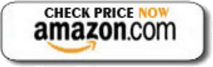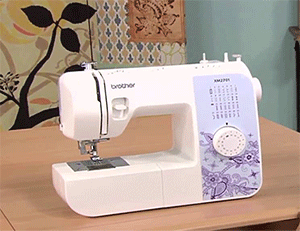The Brother SE400 Computerized Embroidery Sewing Machine is perfect for sewing and embroidery. With 67 built-in sewing stitches and 70 built-in embroidery designs both beginners and professional seamstresses will be pleasantly surprised to find they can create their own beautiful and fashionable projects. Worthy of mention, too, is the fact that the SE-400 and Brother’s SE-350 are the exact same machines except the SE-400 has a USB port for computer connectivity so you can download additional designs from the web or update software as updates occur.
In This Review (Click Ahead!):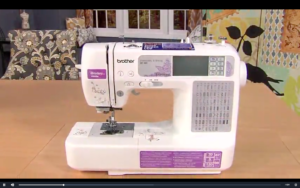
• Quick Stats for Brother SE400
• Notable Features and Highlights
• Reviewer Feedback
• Video
• Manuals and Warranty
• Brother SE400 Extras
• Products
______________________________________________________________________________
Quick Stats for Brother SE400: (Back To Top)
Notable Features and Highlights: (Back To Top)
Stitching Features and Embroidery Patterns
Sewing Stitches:
The stitch panel of the Brother SE400 displays 67 built-in stitches – along with their corresponding numbers – for basic sewing and decorative stitching such as straight stitch, zigzag and overcasting, darning, heirloom, appliqué, patchwork, and quilting.
98 stitch functions mean that you can modify those stitches by changing the stitch length (up to 5.00mm) or width (up to 7.00mm) or by applying any of the built-in stitch attribute functions such as mirror, twin, multi-directional. This allows you to create and edit your own stitches and store them into the built-in memory for later use. You can save up to 12 embroidery designs in the machine’s memory. This helps to give your projects that customized look.
The twin needle sewing creates parallel lines of stitches for additional decorative stitching ideas. There are also 10 styles of 1-step automatic buttonholes for a variety of buttonhole design options; plenty of choices for any sewing project!
Embroidery Patterns:
The SE 400 also comes with 70 built-in embroidery patterns, such as flowers and animals, saved in the machine’s memory.
You can embroider built-in patterns including letters with 5 font styles and frame decorations. There are a total of 120 frame pattern combinations – 10 outline shapes, such as squares and circles, can be combined with 12 stitch types.
You can also embroider designs from embroidery cards, and with the USB port feature, you can embroider designs downloaded from the internet or from your computer hard drive.
Remove the flatbed attachment and slide in the embroidery carriage to display and access embroidery functions (utility stitches cannot be selected when the embroidery unit is attached).
Press the appropriate key with your finger or the stylus pen to display the pattern selection screen then use the arrows to scroll back and forth through the patterns. Select a pattern to embroider it.
Saved patterns will not be erased when the power is turned off; you can always retrieve them for embroidery. This is convenient for saving names and the like. You can save up to 12 patterns or 512KB of data.
Always use stabilizer when sewing embroidery projects, especially when embroidering on lightweight or stretch fabrics. For good quality embroidery designs be sure to use embroidery thread designed for embroidery machines.
LCD TOUCH SCREEN
Brother’s SE-400 Sewing and Embroidery Machine has a 38 mm x 71mm LCD Touch screen with an operation panel. This is where the creativity begins. The screen provides for stitch selection and pattern setting, on-screen editing and design with memory capabilities (create your own stitches – then save them to the built-in memory) all which can be operated with either your finger or the stylus (touch pen).
The embroidery patterns can be selected from the following types; Simply press and all available options for each type are displayed for you:
![]() a. Embroidery patterns: There are total 70 patterns. The patterns are completed by changing the upper thread according to the instructions displayed on the screen.
a. Embroidery patterns: There are total 70 patterns. The patterns are completed by changing the upper thread according to the instructions displayed on the screen.
![]() b. Character Pattern: There are 5 types of characters: upper case/lower case/numbers/symbols/European characters. Font sizes are small, medium and large.
b. Character Pattern: There are 5 types of characters: upper case/lower case/numbers/symbols/European characters. Font sizes are small, medium and large.
![]() c. Frame patterns: 10 shapes, such as squares and circles, can be combined with 12 stitch types.
c. Frame patterns: 10 shapes, such as squares and circles, can be combined with 12 stitch types.
![]() d. Embroidery card:
d. Embroidery card:
Press when selecting patterns from an embroidery card.
![]() e. Retrieve saves patterns: Press when retrieving patterns from the machine’s memory. You can save up to 12 patterns or 512KB of data.
e. Retrieve saves patterns: Press when retrieving patterns from the machine’s memory. You can save up to 12 patterns or 512KB of data.
![]() f. Remove embroidery unit:
f. Remove embroidery unit:
This one allows you to remove the embroidery unit.
![]() g. USB Connectivity: Allows you to access patterns via the USB port.
g. USB Connectivity: Allows you to access patterns via the USB port.
Embroidery Card Slot and USB Port: Accessing Additional Embroidery Design
 The Brother SE400 Sewing /Embroidery machine comes with a total of 70 built-in embroidery designs. But once you go through all the designs stored in your machine you’ll eventually want to add some new ones to your design library. You can purchase embroidery patterns on proprietary Brother Embroidery Cards; you can also find many sites that allow you to download an almost endless supply of patterns from the internet for free.
The Brother SE400 Sewing /Embroidery machine comes with a total of 70 built-in embroidery designs. But once you go through all the designs stored in your machine you’ll eventually want to add some new ones to your design library. You can purchase embroidery patterns on proprietary Brother Embroidery Cards; you can also find many sites that allow you to download an almost endless supply of patterns from the internet for free.
The next step, then, to accessing additional embroidery designs is to use embroidery cards. You can purchase Embroidery cards that come with many different embroidery patterns, designs and themes stored on them. Simply insert a card into the embroidery card slot on the right side of the machine and the machine will guide you through the whole process of stitching out the design. You can purchase embroidery cards online or at local retailers. Make sure to only use cards that are compatible with the SE400 machine’s .pes or .dst file formats and a 4×4 hoop frame size
You can also search the web and find an endless supply of free designs to download. This is where the USB port comes in handy; download designs from any site onto your computer with the included software and usb cable, transfer them from your computer to your machine. Then stitch away! You can save up to 12 additional patterns or 512KB of data onto the machine’s memory this way. But that is all that the machine’s memory will hold. Keep in mind that if you want to access more than 12 additional patterns you must keep your machine attached to your computer or laptop.
 However, if you are running off to class or a sewing bee and don’t want to drag your laptop with you, Brother PED-Basic® Software alleviates this problem. The software allows you to download designs from the internet or other media such as CDs and write them onto compatible memory cards. This is great and works well. Just load up a blank card or cards with all the designs it will hold and run off to class.
However, if you are running off to class or a sewing bee and don’t want to drag your laptop with you, Brother PED-Basic® Software alleviates this problem. The software allows you to download designs from the internet or other media such as CDs and write them onto compatible memory cards. This is great and works well. Just load up a blank card or cards with all the designs it will hold and run off to class.
Keep in mind, though, that blank cards as well as the PED Basic software are an additional expense. The software is not necessary; you can still access designs from your built-in library, through memory cards, or directly from your computer. But if you would like to store additional designs on your own embroidery cards then the software comes in handy.
 Keep in mind, too, that the PED Basic software is not editing software; you can only do very minimal editing: change the size of images from 90% to 120%, preview and download them onto your design card. If you are fancying the idea of creating your own personal designs or you would like to do more heavy editing of your embroidery patterns then you will need more advanced software such as the Brother PE Design Lite Embroidery Software.
Keep in mind, too, that the PED Basic software is not editing software; you can only do very minimal editing: change the size of images from 90% to 120%, preview and download them onto your design card. If you are fancying the idea of creating your own personal designs or you would like to do more heavy editing of your embroidery patterns then you will need more advanced software such as the Brother PE Design Lite Embroidery Software.
ADDITIONAL FEATURES
Thread Cutter: No more searching for a pair of scissors or worrying about little thread pieces, the sewing machine can be set to automatically cut the threads at the end of the stitching. This is called “programmed thread-cutting”. If programmed thread-cutting is set, automatic reverse / reinforcement stitching is also set. Press the thread cutter button after sewing is stopped to cut both the upper and the bobbin threads
Sewing Speed Controller: Allows you to select your sewing speed, making it as fast or slow as you like, especially helpful for projects with a lot if detail. Slide the sewing speed controller to adjust the sewing speed.
Start/Stop Button: Start and stop the machine with the touch of a button. Press the start/stop button to start or stop sewing. The machine sews at a slow speed at the beginning of sewing while the button is pressed. When sewing is stopped, the needle is lowered in the fabric.
Programmable Needle Up/Down: Program the needle to stop in up or down position. Useful for turning projects or repositioning fabric, pivoting corners, etc.
Quick-Set™ Drop-in Bobbin: Drop in a full bobbin, pull the thread through the slot and start sewing. Clear cover to determine when bobbin thread is low.
7 Point Feed Dog: The feed dogs feed the fabric in the sewing direction. The Feed dog provides 7 points of contact with the fabric ensuring smooth, even feeding of multiple layers and a variety of fabric weights. Your fabric is guided perfectly from the top and the bottom. This is important for quilting or sewing with fabrics that require exact matching such as plaids.
Video: (Back To Top)
Reviewer Feedback: (Back To Top)
LIKES
![]()
I love this sewing machine! Very easy to use and makes sewing and embroidery a breeze. The only time I have issues with this machine is when it is operator error…The possibilities are endless with the ability to download embroidery files on the computer and transfer to the machine. I love that feature! …
![]()
The instructional CD is helpful. It is easy to set-up and get started…It is easy to download designs from a computer, … The adjusting function, to move the location of the design within the frame is helpful and works well. The resizing function works well, as does the rotating feature, both of which I found very useful…
![]()
…This does it all, I sew with the manual at hand for ease of use, plus there are certain basic how to do’s thats right there on the LCD. I like the idea of not having to use the foot controller especially if the work i am doing does not require extreme precision (since i am not a pro). just press the button and away it goes. Its really worth the price…
DISLIKES
Of the 70 built in designs, 26 of them are the Alphabet for using to monogram, of the other 44 I will probably only use about half of them. Be prepared to get on the internet to get useful designs…
…while I understood how to thread the machine and was able to do so successfully, I found it consistently “difficult” to thread in a couple areas – maybe arthritic fingers are to blame?
The LCD screen is also a very nice feature. But with this feature I feel that is also the only overly cumbersome part of the machine. I am usually quick about learning software but the menu system is not very intuitive. However, once I read had to use it and played with it for a bit, I am able to get around.
Bottom Line:
Whether you are new to sewing and embroidery or just deciding to upgrade to an embroidery-sewing machine the Brother SE 400 Sewing-and-Embroidery Machine has many of the features and functions that will help with the simplest of tasks yet still feed your creative flair to create your own original designs. Power packed and easy to use this machine offers great value for the price, and is a great machine even for beginners.
Manuals and Warranty: (Back To Top)
Click on image to download manuals:
Operation Manual  |
Quick Reference Guide  |
Manual for USB |
The “Warranty Period” is one (1) year for parts and labor from the date you purchased this Product. Electronic pattern control and selection components will be provided free of charge for a period of two (2) years from date of purchase (replacement labor excluded). Head parts such as shafts, connecting rods, etc., are covered for a period of twenty-five (25) years from date of purchase with the exception of needles, light bulbs, belts, pulleys, motor, and replacement labor.
Brother SE400 Extras: (Back To Top)
Accessories in The Box
seam ripper,
4 bobbins including clips,
needle set,
twin needle,
cleaning brush,
eyelet punch,
screwdriver,
touch pen,
3 spool caps,
spool pin,
spool net,
foot controller,
scissors,
disc-shaped screwdriver,
embroidery hoop,
accessory case,
soft cover and manual.
7 Included Presser Feet
buttonhole,
overcasting,
monogramming,
zipper,
zigzag,
blind hem,
button fitting
1 Included Embroidery Foot